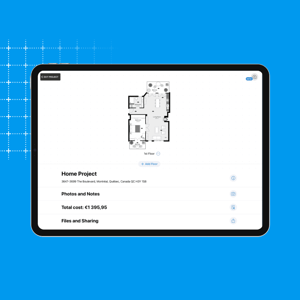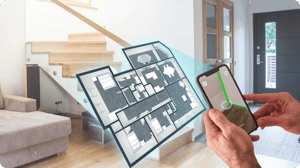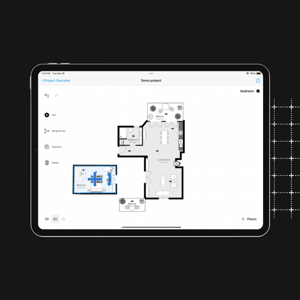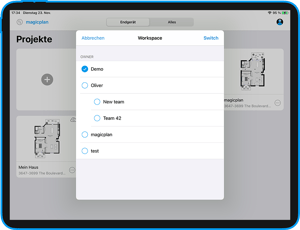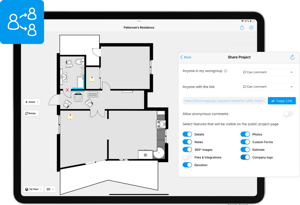Start learning today!
Level up your job documentation
with magicplan training.
Subscribed to our PRO, Report, or Estimate plan? Sign up below.

Looking for courses in German, French, or Spanish? Click here.

Kickstart your magicplan journey by earning a
magicplan certificate!
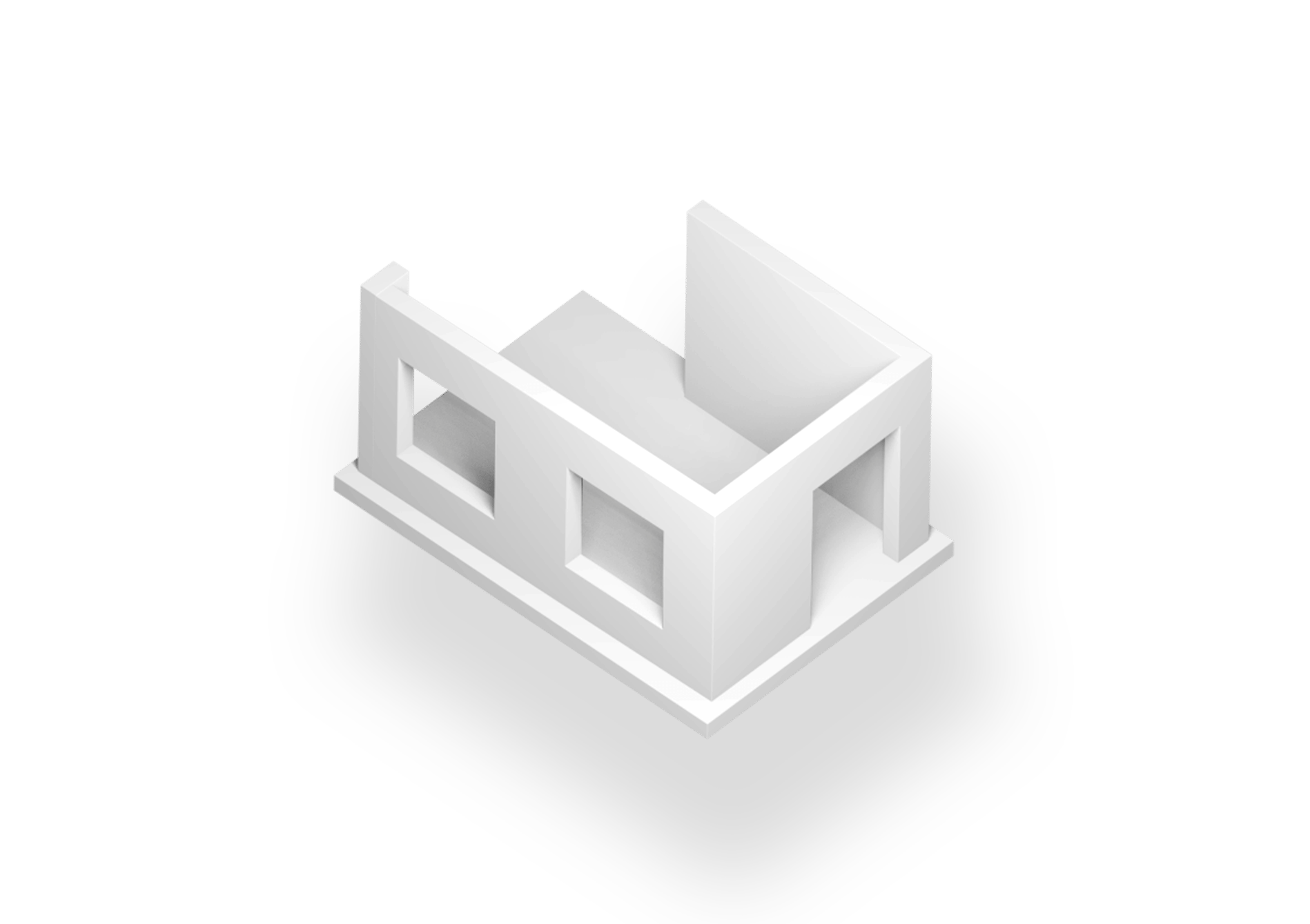
In this certification course, you will master the essential skills of project creation, room and object addition, dimension editing, and project sharing. Upon completion of each lesson, you will need to complete a quick quiz to earn your course certificate.
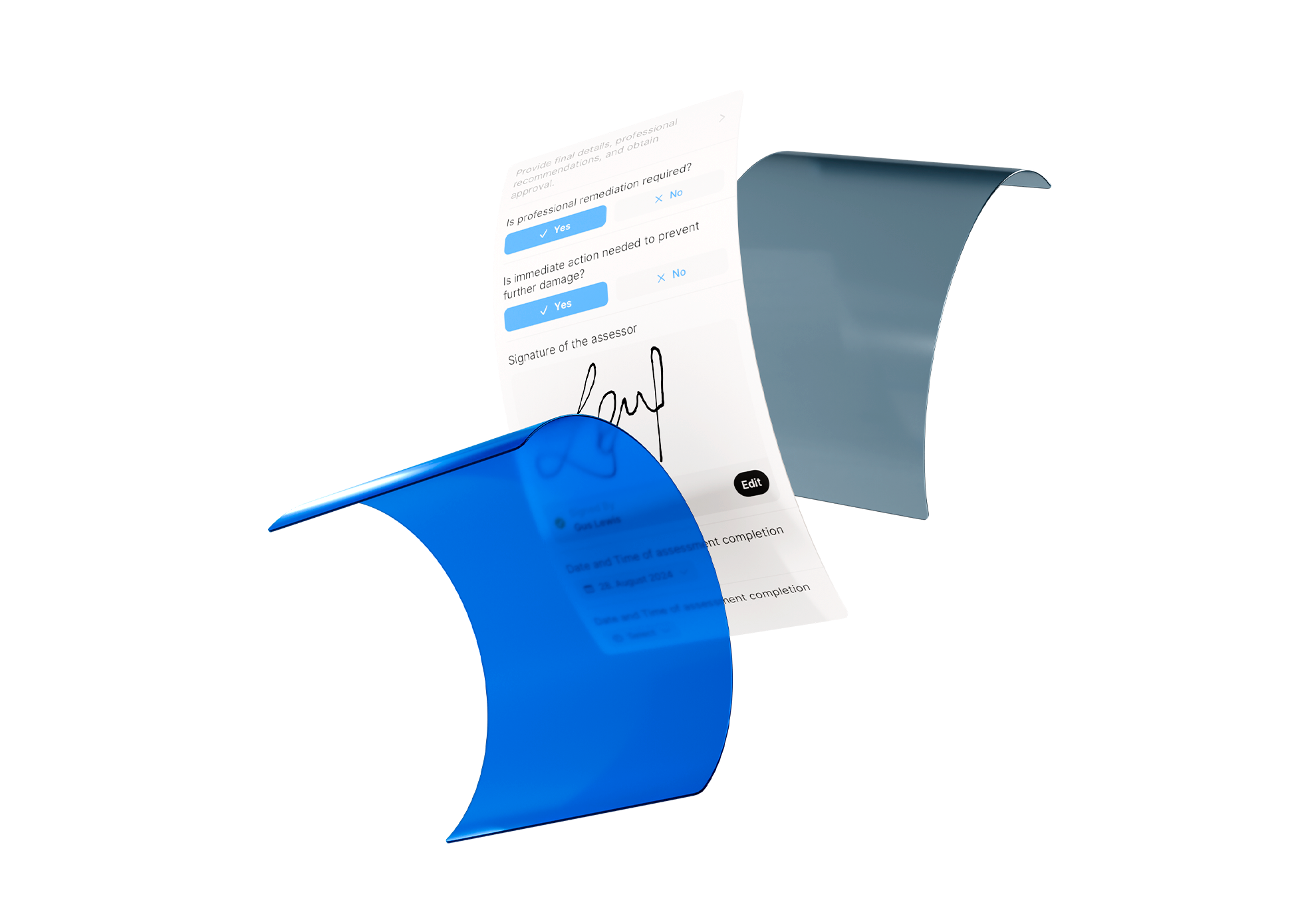
This certification course covers essential skills in magicplan, including forms, statistics reports, and custom fields. You'll also learn to add details at all project levels and create 360 tours to enhance your projects. Upon completing each lesson, you must complete a quick quiz to earn your course certificate.

Get Certified
![]()
Earn certifications to validate your skills, showcase your expertise in magicplan, and advance your credentials.
Earn Badges
![]()
Collect learning badges in magicplan Academy to highlight your accomplishments and track your development.
Progress Tracking

Track your learning progress to measure your achievements against your team members throughout your courses.

On-demand learning, ready when you are
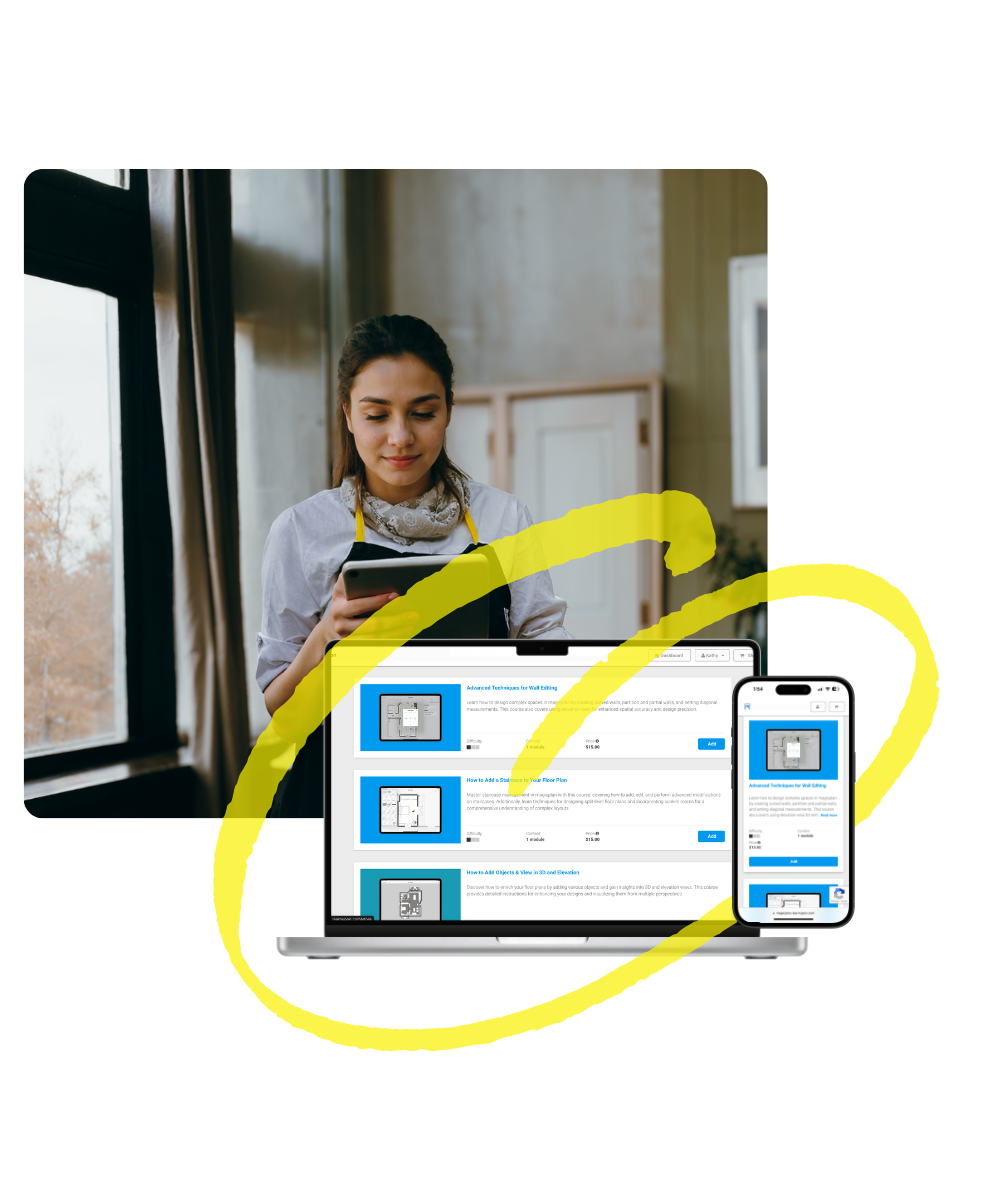
Targeted Courses
![]()
Explore our courses to onboard you and your team and advance your sketching and floor plan documentation skills.
Course Bundles
![]()
Discover course bundles for a comprehensive learning experience, combining related topics at a great value.
Learning Paths

Follow our structured learning paths to build expertise progressively, from basics to advanced skills.
Live Webinars
![]()
Sign up and participate in live webinars for interactive learning and direct access to expert advice.
Our Academy courses are available for PRO, Report, and Estimate users.
If you’re interested in accessing it, please check out our subscription plans here, or scroll down to find free courses.

FREE COURSES
Quick 5-10 minute courses designed to help you advance your magicplan skills! Available to all users.
NOTE: magicplan is undergoing an update, some course visuals reflect a previous app version. Review the changes here.
-
All
-
Getting Started
-
EDITING
-
SHARING
-
FAQ